The most beautiful shader for minecraft 1.7 10. Lagless-Shaders - Beautiful shaders for weak PCs
Sildur's Shaders is an add-on for the GLSL Shaders mod. This shader pack adds shadows, dynamic lighting, and the movement of grass, leaves, and water in the wind to the game. Unlike other shader packs, Sildur's Shaders allows owners of any video card and computer, including Mac, to experience the beauty of graphic changes.Peculiarities:
Screenshots:
Core shaders

Dynamic Shaders



Twilight rays and lens effect!


Softer display at night!

Water Shaders on Mac!

Video:
Notes:
Reflections
If you want to enable reflections in Pre7.1 and above, open the "composite1.fsh" file with a text editor and remove the slashes from the line:
//#define BLOCK_REFLECTIONS.
For reflections to work, you need a special texture pack from the site: http://enpacks.com/
Compatibility
Base shaders should work on all systems.
Dynamic shaders work with Nvidia and Mac with nvidia card, as well as some amd cards.
Also, some intel cards are capable of running shaders, so feel free to try it out.
Enable/Disable effect
To enable any effect, remove the slashes (//) in the corresponding line, for example:
//#define Bloom -> #define Bloom
To disable the effect, add slashes, for example:
#define Bloom -> //#define Bloom
Most effects are located in the "final.fsh" file, but some can be found in "composite.fsh".
Reflections can be found in the files "composite1.fsh" and "gbuffers_water.vsh".
Swinging objects and support for the Aether 2 mod is available from the "gbuffers_terrain.vsh" file.
How to install Sildur's Shaders for Minecraft 1.7.10/1.7.5/1.7.2:
- Download and install
- Create a new profile and select "Use Version: Forge" in the profile settings. Start the game, and close when the main menu loads.
- Download and install latest version fashion .
- Go to the ".minecraft" folder, and open the "mods" folder.
- Move the .jar file of the GLSL mod there.
- Launch Minecraft again. Leave it on this time.
- Download the correct version of Sildur's Shaders.
- Go to the ".minecraft" folder again, the "shaderpacks" folder should appear there.
- Move the downloaded Sildur's Shaders mod file into it.
- In the game, you will see the "Shaderpacks" button in the settings menu. Click on it and select Sildur's Shaders from the list of shaders.
- Download the world or connect to the server and enjoy the mod.
I'm sure sometimes you have the urge to convert your game to Minecraft. Install beautiful shaders, install a beautiful, high-resolution resource pack. But not always our computer allows us to do this. Either terrible lags begin, or the game crashes with an error. If more textures high resolution pull almost everyone, then beautiful shaders will go far from everyone. Many people think that only those who have a powerful computer play with shaders. But what if I tell you that there are shaders that will even pull weak computers? They will be discussed in this article.
These shaders add a nice glow to the sun and moon, shadows from each block, shine to the water, and increase the brightness of the game. Playing with these shaders, the game will no longer seem so dull, there will be a feeling of a summer, sunny day. It is also very beautiful at night. If some shaders make the night very dim, dark, which is almost impossible to see, then with these shaders it is quite bright and pleasant at night. You will definitely not be left with negative emotions if you install these shaders. Many who follow my articles could already replace that I use these shaders, which I advise you =)
Screenshots:








1) Download shaders from our site.
2) Install Optifine.
3) Move the downloaded archive to the shaderpacks folder.(In order to open it, hold down the key combination WIN + R, in the window that appears, write% appdata% and click OK, select the Roaming folder, then select the .minecraft folder and in it you will find the folder shaderpacks.)
GLSL Shaders a unique and simple mod for minecraft that will allow you to install any shaders for the game and significantly improve the graphics and colors in the game. Shaders for Minecraft can be said to be improved textures with excellent rendering of lighting and images in general. Any shader will be several times more beautiful than most of the existing textures in the game, and at the same time they don't slow down the FPS in the game. The glsl shaders mod adds shaders for minecraft and add some render buffers, shadow maps, normal maps. For people who are fed up with flat and unrealistic hues, shadows and other lightning effects in the game, this mod is a great addition to change appearance your world. How it looks depends on the chosen shaderpack and some user settings. This is basically a very realistic modification that provides a more even lighting effect as well as more realistic shadows that reflect shapes. Not only that, but you can easily take advantage of many other effects without any hassle. Besides, it's also very easy to install and compatible with a lot of other mods and tools. Mod shaders literally transforms your minecraft world into a whole new, more immersive and engaging experience unlike anything you've ever seen before.

AT GLSL Shaders is a pretty simple mod for minecraft 1.7.10 1.8 1.8.9 1.9.4 1.10.2 1.11.2 For people who are fed up with the flat and unrealistic hues, shadows and other lighting effects in Minecraft, a mod like this is a great addition to the game. Not only will this allow for truly even lighting, shadows that reflect the shapes of their creation, and other useful effects, but it's also easy to install and compatible with a lot of other mods. You won't understand what terrible compatibility is if you've been modding Minecraft for a long time. Many mods can completely break the game when you try to use them in tandem, so it's a nice touch. Please note that glsl shaders mod itself is mostly about graphics, and how minecraft looks like you can be sure that installing and running can be quite demanding on the computer system, so you should try and get good gear for her. You will need a powerful graphics card to render textures and lighting effects, with support for shaders. It is recommended to install Minecraft Forge to make the process of installing and using this mod much easier. This mod Requires a recent and fast NVIDIA or AMD graphics card with GPU. Graphic effects do not appear out of nowhere, they require the processing power of the CPU and GPU. Some shaderpacks render about 10x slower than vanilla minecraft. You can count on low frequency frames if your computer can't get more than 200 fps from vanilla minecraft. However, there are some video shaders mods you can try if you have an old or inexpensive computer and want to play in a more realistic world. Check out the download links below! With the help of glsl shaders mod, you have a unique opportunity to enter a stunning, attractive and simple handsome game minecraft.


GLSL shaders take a lot of performance in exchange for beautiful graphics. Players will need a powerful graphics card to render textures and lighting effects with shader support which is just a little crazy if you consider the blocky and basic nature of minecraft in general. Users are advised to pick up Minecraft Forge or FML to make installing and using this mod easier. You also need to be on the lookout for a glsl shader mod to help make this one work. To improve the visuals in Minecraft instantly, get this mod.Glsl shaders mod 1.9.2 and 1.8.9 is Last update existing mod, however, please note that it cannot be used on 1.7.10 1.8 1.8.9 1.9.4 1.10.2 1.11.2 versions etc. The mod version for minecraft 1.9 is available for download since the mod encoder pack and Forge were not released. If you are not familiar with installing mods or tools in the Minecraft catalog you can download the installer. The glsl Note is compatible with Forge and optifine for 1.9. To improve visuals in Minecraft instantly, use 1.9.2 or 1.8.9 and get this mod!
Released GLSL Shaders Mod 1.7.10 for Minecraft. It's kind of like a holiday. Probably everyone who thought about improving the graphics in the game knows about this mod. All fans are happy to install it and rejoice that it has become very beautiful.
It was expected that the release of Minecraft 1.7.10 would bring another loss of many mods that would stop developing and adding to the new lane, but it turned out that this was not the case. Among the lucky ones who defeated this disease was the GLSL Shaders Mod. He successfully moved to version 1.7.10 and is waiting for his fans. Huge thanks to the developers for this gift to all the fans cult game Minecraft.
This mod is aimed at improving the graphics of the game. In addition, he also adds realistic shadows that fall as they should. Weather changes, respectively, will also be very realistic, as much as possible in the conditions of this game.
How to install GLSL Shaders Mod 1.7.10
- Download and install Forge (it can be found on our website in the mods section)
- Download the archive below
- Unpack it
- Put the file obtained from the archive into the game folder.minecraft/mods
Make sure you have Forge for Minecraft 1.7.10 installed and don't forget to install shaders. For example, you can try and make sure the mod works.
Video demonstrating the use of this mod.
Maybe a little cartoon style.
Mods for Minecraft 1.7.10
Down with simple pixels with a square rendering! Mod for shaders GLSL Shaders for Minecraft improves the graphics to the maximum, makes it realistic and modern. Have you played new games? The lighting and detailing of the hits of our time is striking in its beauty. It's time to make the cubic world beautiful and shining, but first you need to download the shader mod for Minecraft 1.7.10, 1.8, 1.9 or 1.10.2!
Peculiarities
- The add-on does not require tricky manipulations and additional settings.
- Shaders add tons of new effects and animations to Minecraft
- Players will be able to enjoy realistic sun and rain, soft lighting of torches and lamps, swaying foliage and grass.
- The mod supports shadows and includes the effect of living water.
Transform the game world with incredibly beautiful graphic effects! To play your favorite game with a brand new and realistic graphics, you just need to download GLSL Shaders 1.7.10, 1.8, 1.9 or 1.10 and install the shaders in Minecraft.

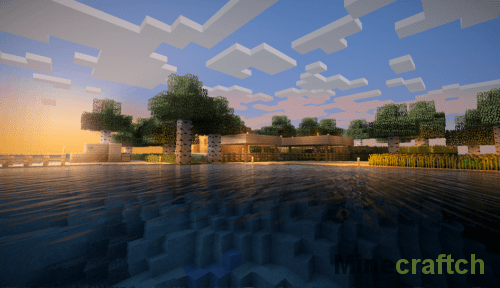

Video review of GLSL Shaders
Installation
- Download Minecraft Forge.
- Download the mod GLSL Shaders 1.7.10, 1.8, 1.8.9, 1.9, 1.9.4 or 1.10.2 and place it in the mods folder.
- Move the shader archives to the shaders folder in the game.
- Select the Forge profile in the launcher and enter the game!




